Ready-Made DIY Templates
Crucifix Funeral Program Template
Crucifix Funeral Program Template
This well-crafted template provides a beautiful backdrop for commemorating an individual of faith. A navy-blue crucifix is prominently featured on the front cover atop a versatile grey marble background, supplemented by a complementary border in an additional hue. The rear of the program preserves the marble motif, with ample space for custom text content. On the inside, a solemn sky-blue background serves as the backdrop for a sheer white content area.
Funeral Program Template Key Features
Funeral Program Template Key Features
- Insert Additional Clipart and/or Photo Boxes Anywhere, If Desired
- Fully Customizable – Edit text, Photo Boxes, and Pages With Ease
- High Quality Background Resolution; Full Color Front, Back & Inside
- Prints on 8.5 x 11 Letter Size Paper, Finished Size 5.5 x 8.5
- High-Quality Printable File – Perfect for home printing or professional services
- Free Word Art Title; Change By Using Your Own Fonts
- Expandable To Unlimited Pages With All Fields Editable
- Ideal for Memorial Services – Includes space for order of service, obituary, prayers, and tributes
- Instant Download, Easy to Edit, Printable Funeral Program
- Download Includes Word, Publisher, Apple Pages, Google Docs
Funeral Bulletin Template Editing Service
Funeral Bulletin Template Editing Service
Let our expert designers professionally compile your funeral bulletin using our template editing service. We handle the layout and design, ensuring a polished and elegant final product.
What’s Included:
- Professional Layout & Design – Expert formatting and design
- Print-Ready File – Suitable for home printing or local print shops
- Photo Enhancement – Adjust lighting and quality for a refined look
- Unlimited Photos & Collages – Beautiful photo collages included
- Transparent Photo Backdrop – Optional background effect
- Editable Proof – Make last-minute text adjustments before finalizing
- Fast Turnaround – Standard proof delivery within 24 hours
- Rush Service Available – Receive your proof in 1-2 hours
Available 7 Days a Week – Service hours 7 AM - 7 PM; orders placed outside of these hours will be completed the next day
Ensure a beautifully designed and professionally formatted funeral bulletin without the stress of editing. Let us bring your vision to life with expert design assistance.
Couldn't load pickup availability
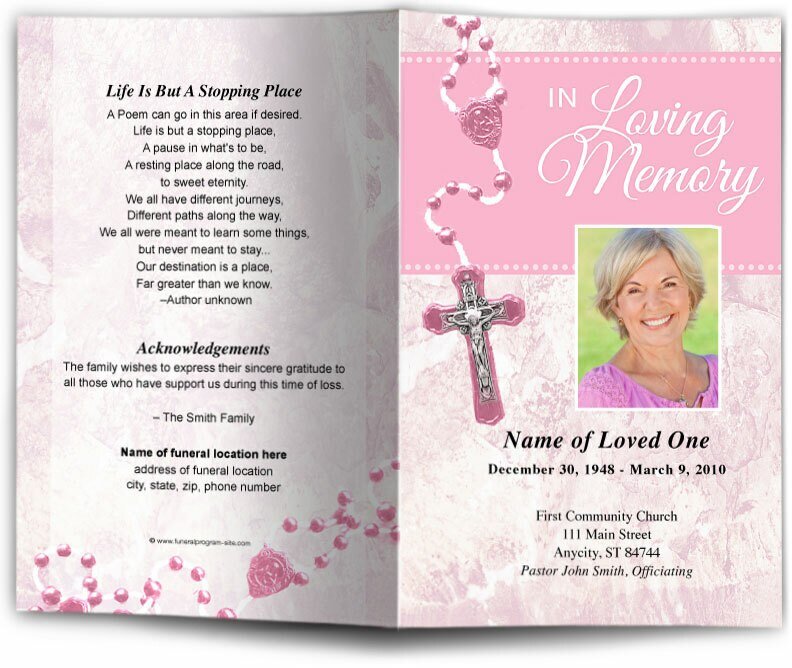

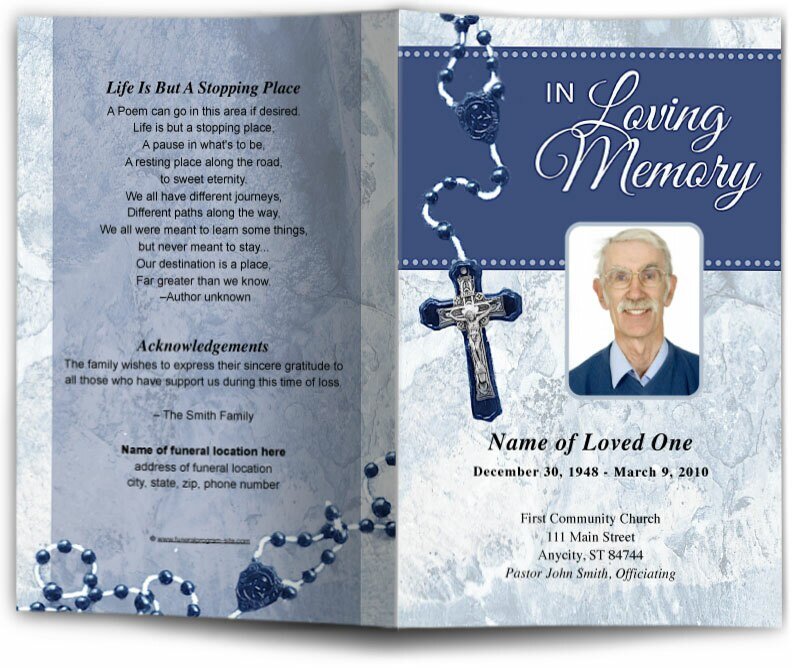
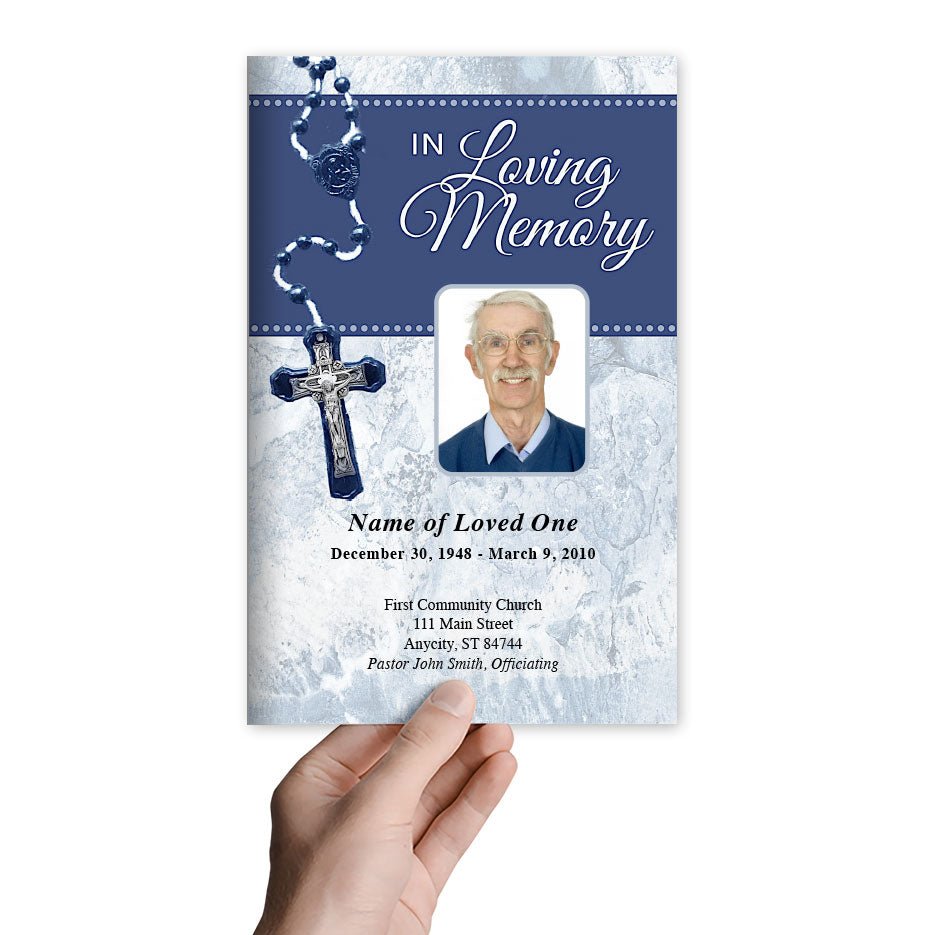
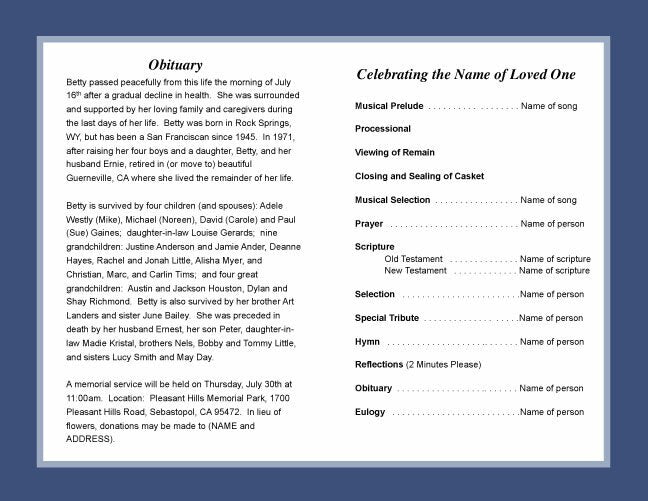
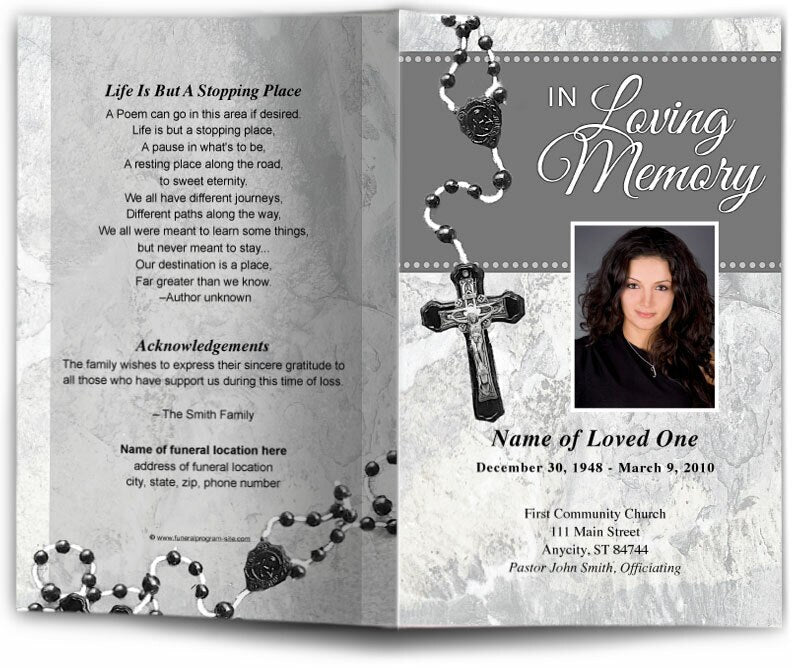
More From Our Funeral Bulletins Collection
-
Viking Funeral Program Template
Regular price $39.95 USDRegular priceUnit price / per -
Elegant Remembrance Funeral Program Template
Regular price $39.95 USDRegular priceUnit price / per -
Jewel Funeral Program Template (Changeable Color)
Regular price $49.95 USDRegular priceUnit price / per -
Sleek Funeral Program Template
Regular price $39.95 USDRegular priceUnit price / per -
Orchid Blooms Funeral Program Template
Regular price $39.95 USDRegular priceUnit price / per -
Tractor Funeral Program Template
Regular price $39.95 USDRegular priceUnit price / per -
Gate of Heaven Funeral Program Template
Regular price $49.95 USDRegular priceUnit price / per -
Capernum Funeral Program Template
Regular price $39.95 USDRegular priceUnit price / per
How To Make A Funeral Bulletin
Creating a funeral bulletin can be a poignant way to honor a loved one during a memorial service. Using a template can simplify this process, allowing you to focus on personalizing the content that celebrates the life and memories of the deceased. Here's a step-by-step guide on how to create a funeral bulletin using a template.
Step 1: Choose a Suitable Funeral Bulletin Template
Begin by selecting a template that fits the tone of the service you are planning. Templates can range from traditional to modern styles, depending on the preferences of the family and the personality of the deceased. Websites like Canva, Adobe Spark, and Microsoft Word offer a variety of funeral bulletin templates. These platforms provide user-friendly design tools that allow you to customize the layout with ease.
Step 2: Gather Necessary Information For Funeral Bulletins
Before you start customizing the template, compile all the information you will include in the bulletin. This typically includes:
The full name of the deceased, including any nicknames or titles. The dates of birth and death. A schedule of the funeral service, including details like musical selections, readings, and the names of officiants or speakers.A brief biography or obituary of the deceased. Personal messages or quotes that were significant to the deceased or the family.
Step 3: Customize the Funeral Bulletin Template
Upload any photographs you wish to include in the bulletin, such as a portrait of the deceased or images that highlight important aspects of their life. Customize the text areas with the information you gathered, adjusting the font size, style, and colors to suit the overall design. If the template includes decorative elements that don't fit your needs, most design platforms will allow you to modify or remove these components.
Step 4: Funeral Bulletin Review and Edit
Once you have filled in your template, review the bulletin thoroughly. Look for any typographical errors and ensure all information is presented accurately. It’s helpful to have another family member or close friend review it as well. This step is crucial to ensure that the bulletin respectfully honors the memory of the deceased and serves as a fitting guide to the memorial service.
Step 5: Print the Funeral Bulletins
Decide on the type of paper and the quality of the print that you would like for the bulletins. It's often recommended to choose a heavier paper stock for a more substantial feel. You can print the bulletins at home if you have a high-quality printer, or you can use a professional printing service to ensure the best result.
Step 6: Distribute the Funeral Bulletin
Plan to distribute the funeral bulletins at the service. You can either hand them out as guests arrive or place one on each seat before the service begins. Make sure you print enough copies for all attendees, plus a few extra for keepsakes.
Creating a funeral bulletin using a template not only streamlines the process during a difficult time but also provides a tangible memory for attendees to cherish. It is a meaningful way to celebrate the life of a loved one and share their story with friends and family during the memorial service.
Funeral Bulletins Done For You Service
Don't have time to make your own funeral bulletin? No problem! Our service includes full professional design and printing delivered right to your door. Fast shipping in time for your service. Avoid the hassle of creating a funeral bulletin with our comprehensive service that includes expert design and printing, delivered straight to your door with quick shipping for your convenience.
-
24K 8-Sided 24K Graduated Funeral Program Printing (Pack 50)
Regular price $200.00 USDRegular priceUnit price / per -
Ardor 8-Sided Graduated Funeral Program Design & Print (Pack 50)
Regular price $200.00 USDRegular priceUnit price / per -
Country Road 8-Sided Graduated Funeral Program Design & Print (Pack 50)
Regular price $200.00 USDRegular priceUnit price / per -
Destiny 8-Sided Graduated Funeral Program Design & Print (Pack 50)
Regular price $200.00 USDRegular priceUnit price / per

















